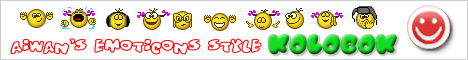Если у Вас, вдруг, где-то завалялось немного лишних денег - поддержите портал
Здравствуйте, гость ( Вход | Регистрация )
| Просмотр выбранного раздела, темы или поиск... |
|---|
| Our Gallery allows users (where permitted) to upload images and/or to create their own albums to host images. Following is brief overview of some of the features in our Gallery. Sorting Images in a Category When viewing a category, you can change the sort options in the category at the bottom of the screen. You can select the order to sort the images in, as well as a cut off for the image submission date. Your sort selection will be carried over for each page you click until you leave the category. Managing Your Albums Visit your 'My Controls' page, and click on 'Your Albums' (or click on the 'My Albums' link in the member bar at the top of the page after you have created at least one album). You can create, edit, delete, and upload images to albums from this page. When adding or editing an album, note that you can either create a private album to host your images within, or you can create a public album viewable to all members. Submitting an Image To submit an image to a category, visit the category you wish to submit your image to, and click on 'New Image'. If the administrator allows other file types (such as movies), you can choose 'New Media'. If the administrator allows you to bulk upload images, click 'Bulk Upload'. Similarly, to submit an image to one of your own albums, you can visit your album in the Gallery and click on 'New Image' or 'New Media'. You can also go to 'My Controls' and select 'Upload Image' from the drop down next to any of your albums. Rating an Image If the administrator allows, you can rate images in the Gallery. Visit an image, and select the rating you wish to apply to it from the drop down rate menu, and click 'Rate'. Managing to your Favorites To add an image to your list of favorites, when viewing an image click the 'Favorite' button. To remove an image from your favorites go to your 'My Controls' page, and click 'Your Favorites'. Click the remove image button next to any image you wish to remove. Additionally, you can bulk download all of the images in your favorites list from this page. Sending an Ecard You can send an ecard to someone via email by visiting the image page and clicking the Ecard link. You will be able to customize some of the properties of the ecard, and specify an email address. When the recipient receives the email, they will then be able to follow the link to view the image with your personalized message. Viewing a Slideshow You can view a slideshow of all images in a category by visiting the category in Gallery, and clicking the 'Slideshow' button. You will be allowed to configure a few of the properties for the slideshow, and then the images will be presented to you in a slideshow manner. Searching for an Image On the Gallery home page, you can search for an image by typing in the text you wish to search for in the box at the top of the page. You can search in captions and descriptions for the text you specify. Viewing Top Rated Images At the bottom of the Gallery index page in the stats area, you can click on 'Top Rated Images' in the stats header to view the top 10 rated images. Viewing the Most Viewed Images At the bottom of the Gallery index page in the stats area, you can click on 'Most Viewed Images' in the stats header to view the top 10 images with the most views. Viewing the Most Recent Comments At the bottom of the Gallery index page in the stats area, you can click on 'Recent Comments' in the stats header to view the top 10 most recent comments made. Viewing the Most Recent Image Submissions At the bottom of the Gallery index page, a listing of the most recent images will be displayed, if the administrator has enabled this feature. |
| Текстовая версия | Сейчас: Сб, 9 Ноября 2024, 5:57 |